Open topic with navigation
General Preferences: Mouse Wheel
The default action for the mouse wheel is to adjust the cursor size.
Focus with mouse wheel
Check to change the mouse wheel action to focusing.
Each moves through the Z-axis by the distance specified in Z distance per wheel click.
Add a Mouse Focus Delta device to the device list
Use for frequent adjustments of the Z distance per wheel click.
- Check the box. The mouse wheel (i.e., Mouse Focus Delta µm) is added to the list of Devices available from the menu
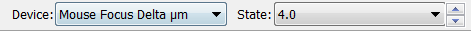 .
.
- To change the Z distance per wheel click, select a number in the State drop-down menu.
- To navigate one plane at a time, select 0.5 from the State drop-down menu.
To enable both cursor size adjustment and focusing with the mouse wheel:
- Check Focus with mouse wheel to change the mouse wheel action to focusing.
- Rotate the wheel while holding down Ctrl to adjust the cursor size.
 Also see Using the mouse wheel
Also see Using the mouse wheel
Microlucida 3 | MBF Bioscience Support Center | Downloads

![]() Also see Using the mouse wheel
Also see Using the mouse wheel